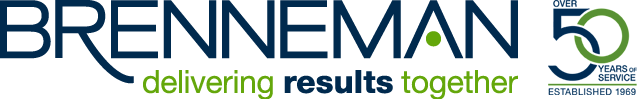End of Adobe’s support of Type 1 (PostScript) Fonts

As of January 1, 2023, Adobe will no longer support Type 1 fonts. This guide will help you understand what that change means, how it might affect your design planning, and what to do to ensure successful print projects going forward.
What Are Type 1 Fonts?
Also known as PostScript, PS1, T1, Adobe Type 1, Multiple Master, or MM, Type 1 fonts are a format introduced by Adobe in 1984 for use in desktop publishing projects using software and printers that utilize PostScript page description language. However, now Adobe products mainly use OpenType fonts.
What Does “End of Support” Mean Exactly?
- Users will no longer be able to author content in Adobe Applications updated after January 1, 2023 using Type 1 fonts.
- You nor the Brenneman team will be able to edit any Adobe application documents using Type 1 fonts after that date. Those fonts will have to be switched to OpenType or TrueType to enable editing.
- EPS and PDF files with embedded Type 1 fonts will still work in print projects, but they cannot be edited. (i.e., You can use Type 1 fonts as an embedded graphic element in an InDesign file).
Why Is the Industry Moving Away from Type 1 to OpenType Fonts?
Most operating systems and browsers do not support Type 1 fonts. OpenType format fonts have several advantages:
- Cross-platform compatibility (the same font file works on Mac and Windows computers)
- Expanded character set and layout features
Next Steps
1. Creating a Preflight Profile in InDesign that prohibits the use of Type 1 fonts is a good start to identify documents that are still using them.
2. A good font manager can help you find alternative fonts to replace your Type 1 fonts.
3. If your business currently uses Adobe Type 1 fonts, we encourage you to start exploring alternatives. Several to consider include:
- Adobe OpenType fonts – Adobe’s Creative Cloud subscription includes OpenType font options. The company directs other users to its partner, Fontspring (fontspring.com), to obtain OpenType format font licenses.
Note: Adobe fonts included with your Creative Cloud subscription cannot be copied and sent to your printer when packaging an InDesign document. - Free fonts (such as Google Fonts)
- OpenType fonts by other font foundries
If you are using Type 1 fonts from a company other than Adobe, contact that font foundry to inquire if it offers a path to upgrade to the OpenType font format. While it may be possible to convert Type 1 fonts to the OpenType format, be warned that the results may be less than optimal. Moreover, some font foundries’ end user license agreements prohibit file conversions.
4. Use OpenType fonts in all new projects.
5. Identify existing documents and template files that use Type 1 fonts, and create a plan for updating them with alternate fonts. (Pro tip: Save the original files as backup, just in case the new fonts affect glyphs or kerning.)
Questions or Concerns?
Reach out to your Brenneman account manager with questions about this change and recommendations on how to manage it successfully. For technical issues regarding Adobe fonts, contact Adobe Support at https://helpx.adobe.com/support/fonts.