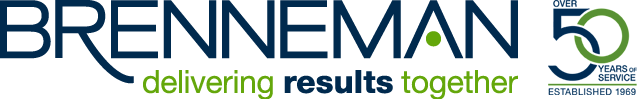- What are “Change Orders” and how do you use them?
- What are “Author’s Alterations” (AAs)?
- Is online ordering available?
- How long do you keep electronic files?
- How do I upload files via SFTP?
- What file formats do you accept?
- In what format should I send my data for mailing?
- How does Brenneman handle postage costs?
- What if I don’t have a US Postage Paid Permit Number?
General Questions
What are “Change Orders” and how do you use them?
If there are changes to your job along the way, we evaluate them and calculate any corresponding adjustments in price (which could go up or down, depending on what the change is). The change order notification serves two purposes: (1) It is a way to keep you informed, so that there are no surprises when you receive the final invoice; and (2) it provides an opportunity for you to question an additional charge at a point in time when it’s fresh in everyone’s mind. We appreciate and value such inquiries.
What are “Author’s Alterations” (AAs)?
These are changes made by the print buyer to a job that is in production. More often than not the buyer will be charged for these changes. Make sure you thoroughly check the copy, art, job specifications and quantity before submitting the job to us.
Is online ordering available?
Online ordering is available and is customized for each client. To establish online ordering, simply complete a brief questionnaire which will result in a proposal. Ask your Brenneman Account Representative for the questionnaire.
How long do you keep electronic files?
We store your electronic files in one of the following ways:
- 3 Years – Material likely to reprint will be saved for three years. Based upon our experience, most projects that reprint will do so within that time frame. On a cyclical basis, all job-related information and electronic files will be purged after three years. If you would like your files stored longer than three years, please notify your customer service representative.
- Repository – This storage solution is ideal for complete jobs or partial components that will be reused frequently over the long term. Logos, graphics or photos that may be used in multiple projects will be filed here.
Additionally, we offer a CD creation service, providing you a CD containing all final production files.
We encourage your input as to the most appropriate storage solution for each of your projects.
How do I upload files via SFTP?
How to Register
- To obtain your own folder, user name and access privileges, contact your representative. Requests made between 9am-3pm Monday-Friday are fulfilled the same day. You will receive an email confirming your user name and password. Secure folders and Registered User access are for the customers and employees of Brenneman Printing, Inc. As a registered user, you will have access to your own personal folder which is secure from other users. When uploading a file, please notify your representative so he/she may activate your order/request. All files are deleted after one month.
Recommended FTP Application
Most current FTP applications support SFTP. Please visit your FTP application’s support section to verify SFTP support. You may have to upgrade to the latest version to obtain SFTP functionality.
Some of the most popular FTP applications are listed below. Make sure to use their latest version to ensure the latest security and SFTP updates.
- Cyberduck – FREE (Mac/PC)
- CuteFTP (Mac/PC)
- Fetch (Mac)
- FileZilla – FREE (Mac/PC)
- Transmit (Mac)
- WS_FTP Pro (PC)
Preparing Files for Transfer
- To help ensure a successful transfer, we recommend compressing your file(s) using a program such as StuffIt© (Mac) or WinZip© (Windows). Compressed files are smaller, making transfers a bit faster and helping reduce the chance of files becoming corrupted during transfer. Please name your files using standard naming conventions with a minimal number of characters, no spaces or symbols, and a true three-digit suffix denoting the file type (for example, brochure.zip).
Transferring Your File
- Most newer programs (Mac or Windows) support “drag and drop.” Upon login, your folder should be at the top of the directory. Drag your compressed file onto the window. When the progress bar is complete, you are done and may quit out of the program.
What file formats do you accept?
Please review our complete file format section on the Preparing Your Files page.
Microsoft Word/Publisher Files are accepted but may incur an additional charge, as they are not page layout programs and typically require additional prep work to make them print-ready.
Mailing Questions
In what format should I send my data for mailing?
- Microsoft Excel and Access Database files
- ASCI text files
- Comma delimited files
- Tab delimited files
- Most database formats
How does Brenneman handle postage costs?
Our mailing services estimates do not include postage charged by the United States Postal Service. This is always a separate fee. Our mailing services include CASS certification, postal sortation, inkjetting, tabbing, sealing, traying and delivery to the post office. All of these services are transacted between the client and Brenneman Printing, Inc.
Postage costs are a transaction between the USPS and the client (not Brenneman). The postage costs are payable to the Postmaster and cannot be invoiced by Brenneman. Upon processing the database(s), Brenneman will calculate the USPS postage charges and notify the client of the postage due.
What if I don’t have a US Postage Paid Permit Number?
You may use Brenneman’s postal permit (indicia) – available at no additional cost (a savings of $350 per year).