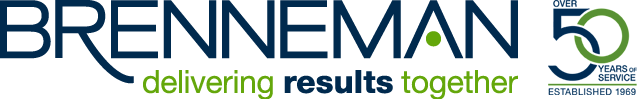The following recommendations and guidelines for preparing electronic files will help us produce your job in the most efficient and cost-effective manner possible. You can send your digital files through our website or via secure FTP.
Layout & Document Setup
- Make sure your file is 1-up and unimposed.
- Bleeds should be 0.125 inch from the document’s finished size.
- Maintain a 0.125 inch safe area from edge for any live copy.
- Keep file in Readers Spreads.
- Remove any non-printing items (such as guides or unused elements) from your file.
- Do not apply traps.
- Provide the correct panel size for the intended style of fold.
File Formats
- Please export your files in EPS, TIFF, PSD, IL, JPG or PDF format. We do not accept GIF, PICT, WMF, DSC, Scitex CT, or other compressed file formats.
- Do not save TIFF files with alpha channels.
- Resolution:
- Raster art with type or fine detail should be 1200 dots per inch (dpi) at 100%
- Raster art with photos should be 300 dpi at 100%
- Vector files do not have a dpi limit
- Rotate, scale, and crop images before placing them on your page layout program.
Images
- Do not embed graphics in layout programs. Instead, link the graphic file and send the linked file with the job.
- Images must be saved as CMYK, Bitmap, Grayscale, Monotone, Duotone. We can use RGB files, but they are not preferred.
Fonts
- Send all fonts (printer and screen fonts) used in your document. Remember to include all fonts that have been used in linked art.
- Postscript fonts, True Type fonts, and Open Type fonts are acceptable to use.
- When working on a Mac, never style fonts using the tool bar.
- When working on a Windows computer and choose to style fonts using the tool bar, make sure you have the printer font to match the design style you
- Very small point sizes, especially small serif faces reversing out of tints, should be avoided. For fine serif type, try not to reverse smaller than 10 pt. Your job will print more clearly with sans serif reverses, as a rule.
Color Creation
- Remove all unused swatches from the color palette.
- Make sure all images are defined in CMYK format or PMS (Pantone) equivalent.
- Remember that your monitor may not be color calibrated, so select colors using a Pantone Swatch Book as opposed to the way they appear on your monitor.
- If your job is printing as a Spot Color job, make sure you use only the Spot Colors that are to be printed (printing separations is a good way to double check the colors that will print).
- Remember, Pantone colors which have been converted to CMYK are not an exact match. Refer to a Solid to Process Pantone book for a visual representation of the process color.
- When submitting a spot color job, make sure your spot colors are named the same in supporting files as in the page layout program.
- Don’t change the name of a spot color to a company-specific name. This creates problems when ripping the files for printing.
Rules & Screens
- Try not to use rules below 1/2 point.
- We recommend not using less than a 5% screen.
- Avoid saving screening information of transfer functions with Photoshop images.
File Naming
- Name your file something recognizable (e.g. xyz_brochure.psd)
- Never use special characters (including % & and *); only use dash and underscore.
Hard Copy
- Always send accurate hard copy (backed up and folded).
- If possible, send hard copy at actual size.
Recommended Software Applications
For the best results, we recommend using these programs for creating your next design:
Mac Applications
Software
Current Version
Legacy Version Support
InDesign
CC 2019
CS6 and above
Illustrator
CC 2019
CS6 and above
Photoshop
CC 2019
CS6 and above
Quark Xpress
9.5
6.0 and above
Windows Applications
Software
Current Version
Legacy Version Support
InDesign
CC 2019
CS6 and above
Illustrator
CC 2019
CS6 and above
Photoshop
CC 2019
CS6 and above
Microsoft Office Support
- Microsoft Office 2007/2010/2013
Variable Data/Mailing
- Accuzip 6 v5.0
- XMPie