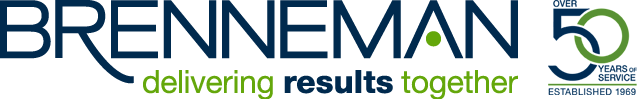Preparing Your Address Data Files for Mailing

Your design is complete and is ready to be mailed to your list. But how does your data turn into mailing labels? How do you prepare your address data files to reduce error and keep your costs inline?
We’ve distilled our years of experience working with mail lists and data into the following best practices. Follow these steps to ensure a successful mail launch.
What Should I Tell My Mailing Partner?
Make sure you include the following detailed information with your order:
- Number of pieces to be mailed
- Format of (mail list) address data files
- Date when the address data files will be available
- Class of mail: First Class, First Class Presort, Presort Standard or Non-Profit
- Permit number to be used
- Special processing requests such as merge purge or ancillary endorsements
- Name and telephone number of contact person for questions about the data
- Detailed description (or sample) outlining the insertion order of items into envelopes
- Postage is due prior to mail date and should be paid directly to the USPS.
- Preferred mail drop date
Furnish the Right Media
The best way to send us your address data file is via FTP or e-mail.
Please notify your Account Manager or your Customer Service Representative that files have been uploaded. Always include a label or other message with your address data that provides the following information:
- Your organization’s name
- Mail list file name
- Specific fields to include in the mailing address
- Approximate number of records
Formatting Your Files
It is important to make sure your mail list data file is properly formatted. This will shorten the turnaround time for your mailing and save you money by eliminating the need for our mail specialists to perform time-consuming alterations to your data. While we have the ability to accept a variety of formats, the following are preferred:
- Excel (*.xls and .xlsx)
- dBase (*.dbf)
- Microsoft Access (*.mdb)
- Comma Separated Text (.CSV, .TXT)
- ASCII (DOS text) fixed width or delimited (*.txt) [If the file is fixed width, please provide a record layout.]
- Microsoft FoxPro (*.dbf, *.dbc)
- Paradox (*.db)
Databases should be formatted with data separated into the following columns:
- Individuals Name
- Individuals Title
- Company Name
- Address Line 1
- Address Line 2
- City
- State
- Zip Code
Combining data will slow down processing and may incur additional charges. All Foreign addresses must include the full Country Name.
If you have any questions about mailing at Brenneman, Inc. please contact your Customer Service Representative.